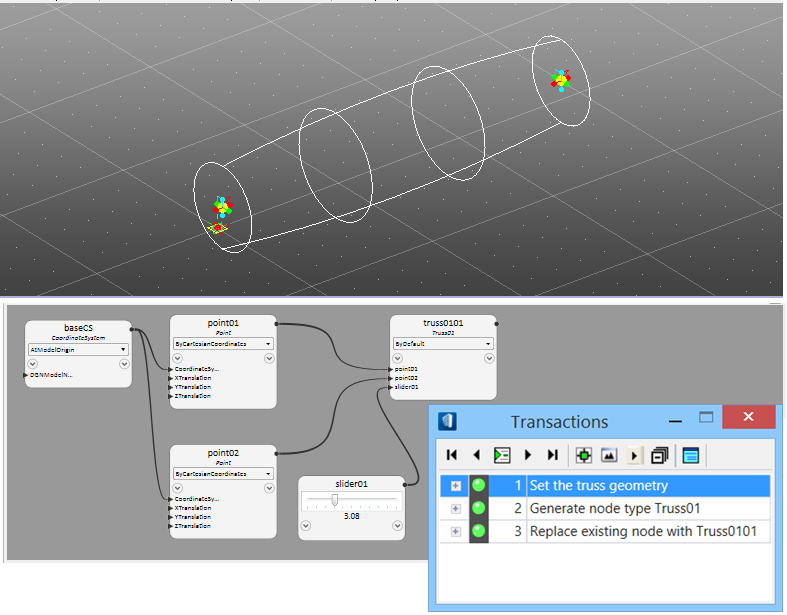Options
The optional settings at the bottom of the dialog relate to whether the current color and appearance should be kept for future use and whether the new node will be available in the node types beyond the current session.
If a complicated node is being recreated many times over the course of a series of design iterations, it can become very tedious to fill all the fields and property names over and over. In this case, you can use the function, which allows you to use a previous user-defined node as a starting point to populate all input and output fields. From this point, you can adjust the template's settings using the Select Template Technique for the new version accordingly without having to start from scratch.
The Replace the current features with an instance of this type, named ... check box causes the selected node outputs to be replaced with a single symbolic model node of the newly created node with the previously defined name. This is useful to collapse large symbolic trees into more compact dependency trees within the current file. A new transaction step is generated capturing the model at its current state just before the replacement. Playing the player back to this point allows the recovery of all the output elements for redefining a new version of the user-defined node.